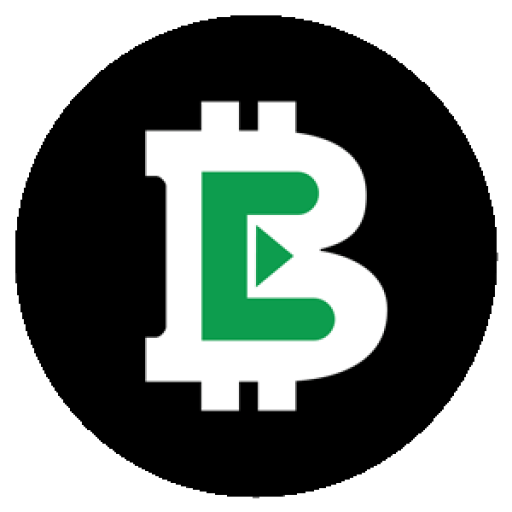1. You will need the Wallet address (account number) of the user you want to pay or their QR Code to scan.
Once you have this, open your Be Pay Wallet app.
2. On the home screen you’ll see your current BTE and BTE-AUD balances. To send to a wallet address: Tap the ‘Send’ Icon on the bottom left corner and enter the wallet address starting from the number ‘4’ at the start of the mobile number. You must drop the ‘aud-61’ at the start of the wallet address as it is already input in the system.
3. To send via QR Code: Tap the ‘Send’ Icon on the bottom left corner and select the QR Code Icon in the top left corner. This will open up your camera to scan the QR Code.
4. Select your wallet account to transfer funds from and enter the amount. Please ensure you select either BTE or BTE-AUD from the drop-down menu at the top. You can change between the two values.
5. Review details & enter Cash-Back coupon code (If any). If the purchase includes GST, check the GST box and click ‘Proceed’
6. Transaction is completed.